The Facebook's Find-Friends page lists people, whom Facebook thinks we may know. There are some ways to filter people by hometown or college (and etc...), but it lacks the simple ability to sort people by the number of mutual friends. Using
Firefox and
Greasemonkey add-on and the following script it can be done easily.
Add new user script in the Greasemonkey:
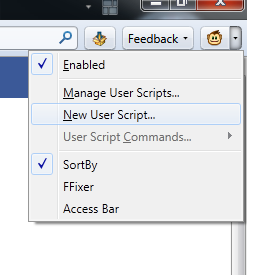 |
| Add new user script. |
Fill up the following information:
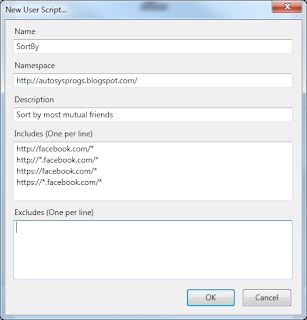 |
| Fill-up. |
Then copy the following script and past it to the newly opened
sortby.user.js file and save it.
In the Facebook's Find Friends page now you can see a button near the hometown filter.
Click it and it will sort people by number of mutual friends.
That's all.
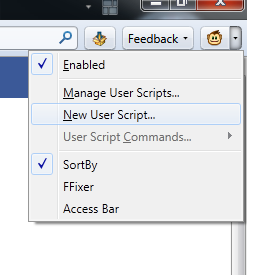
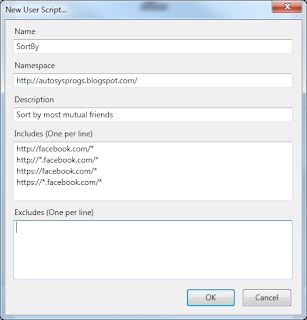
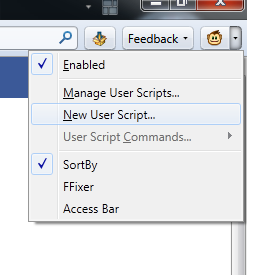
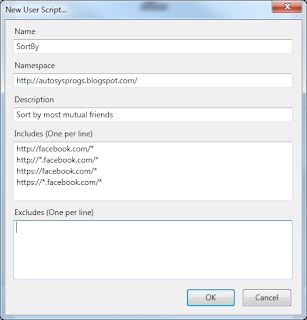
For Chrome you add:
ReplyDelete// @match http://facebook.com/*
// @match http://*.facebook.com/*
// @match https://facebook.com/*
// @match https://*.facebook.com/*
But then.. it only "sorts" by first 2 results.
That would be a great script but it doesn't work right now as facebook changed in late july the way the persons appear on the page. Could you be so kind to update it, i think it will be very very useful.
ReplyDeleteThank you,
Babis
awesome dude, i gotta message you sometime i just joined this website but us fellow computer geeks gotta stick together!!!!!!! i will definately be in touch
ReplyDeleteLater
Billy maize